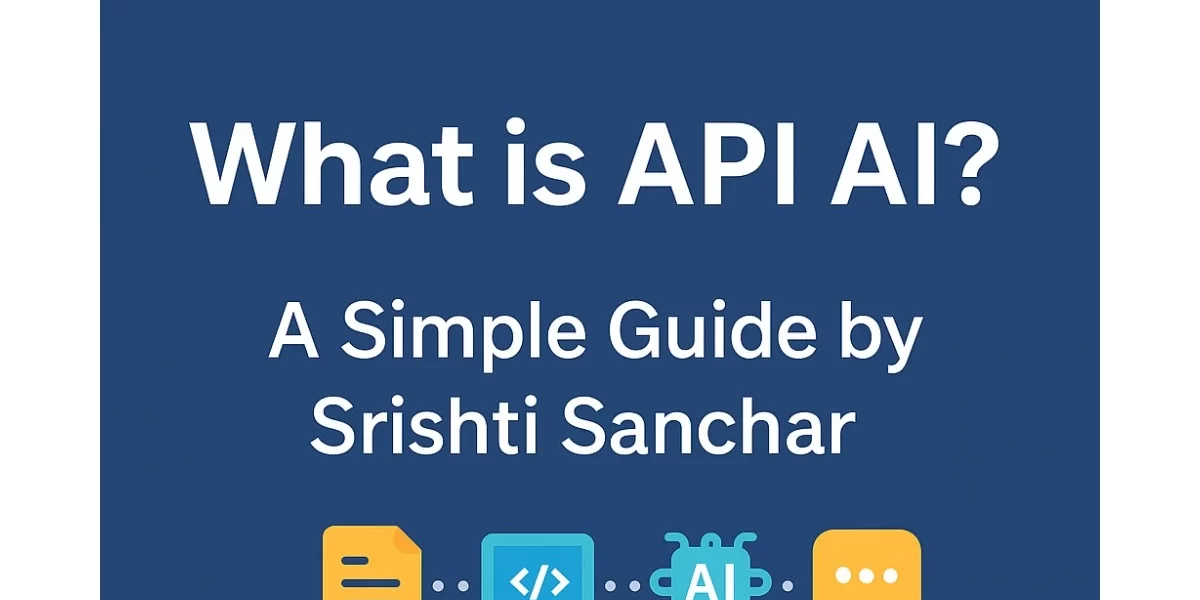In today’s digital age, having a strong online presence is essential for businesses of all sizes. Among the many digital marketing tools available, Google Business stands out as a powerful platform for enhancing visibility, attracting customers, and growing your business. In this, we’ll explore the various features and strategies that Google Business offers to help you maximize your online presence and drive success.
What is Google Business?
Google Business, also known as Google My Business, is a free online tool provided by Google that allows businesses and organizations to manage their online presence across various Google platforms, including Google Search and Google Maps. Through Google Business, businesses can create and update their business profiles, provide essential information such as address, phone number, website, and business hours, respond to customer reviews, and engage with potential customers. This platform is particularly useful for local businesses looking to improve their visibility in Google search results and attract more customers to their physical locations.
Understanding Google Business
Google Business, formerly known as Google Places, is a free tool provided by Google that allows businesses to manage their online presence across Google’s various platforms, including Google Search and Google Maps. It enables businesses to create and manage their business profiles, interact with customers, and showcase essential information such as hours of operation, contact details, and reviews.
Creating a Business Profile
The first step in leveraging Google Business is to create a business profile. This involves providing accurate and up-to-date information about your business, including your name, address, phone number, website, and category. Additionally, you can add photos, videos, and other multimedia content to make your profile more engaging and informative.
Optimizing Your Profile
Once your business profile is created, it’s crucial to optimize it for maximum visibility and impact. This includes using relevant keywords in your business description, selecting the appropriate categories, and ensuring that your contact information is consistent across all platforms. You should also encourage satisfied customers to leave reviews, as positive reviews can significantly impact your business’s reputation and search ranking.
Managing Reviews and Feedback
Google Business allows you to monitor and respond to customer reviews and feedback directly from your profile. This presents an excellent opportunity to engage with your customers, address any concerns or issues they may have, and showcase your commitment to customer satisfaction. Prompt and personalized responses can help build trust and loyalty with your audience.
Leveraging Google Posts
Google Posts are short updates or announcements that appear directly in your business profile on Google Search and Maps. They provide an excellent opportunity to share news, promotions, events, and other relevant information with your audience. By regularly posting fresh and engaging content, you can keep your audience informed and interested in your business.
Utilizing Insights and Analytics
Google Business provides valuable insights and analytics about how customers find and interact with your business online. This includes data on the number of views, clicks, calls, and direction requests your profile receives. By analyzing this data, you can gain valuable insights into your audience’s behavior and preferences, allowing you to make informed decisions to improve your online presence and marketing strategies.
Integrating with Other Google Services
Google Business seamlessly integrates with other Google services, such as Google Ads and Google Analytics, to further enhance your online marketing efforts. By linking your business profile with these services, you can track the performance of your ads, measure conversions, and gain deeper insights into your online campaigns’ effectiveness.
Keeping Your Information Up to Date
Finally, it’s essential to regularly review and update your business information on Google Business to ensure its accuracy and relevance. This includes updating your hours of operation, address, phone number, and website URL whenever there are changes. By keeping your information up to date, you can ensure that customers can easily find and contact your business when they need it most.
In conclusion, Google Business is a powerful tool for businesses looking to enhance their online presence and attract more customers. By creating and optimizing your business profile, managing reviews and feedback, leveraging Google Posts, analyzing insights and analytics, integrating with other Google services, and keeping your information up to date, you can effectively use Google Business to grow your business and achieve your goals.